Développement Web
La programmation asynchrone en JavaScript
Romuald THION
Semestre pair 2022 UNC
Fonctions asynchrones et callbacks
Programmation événementielle \(\approxeq\) asynchrone
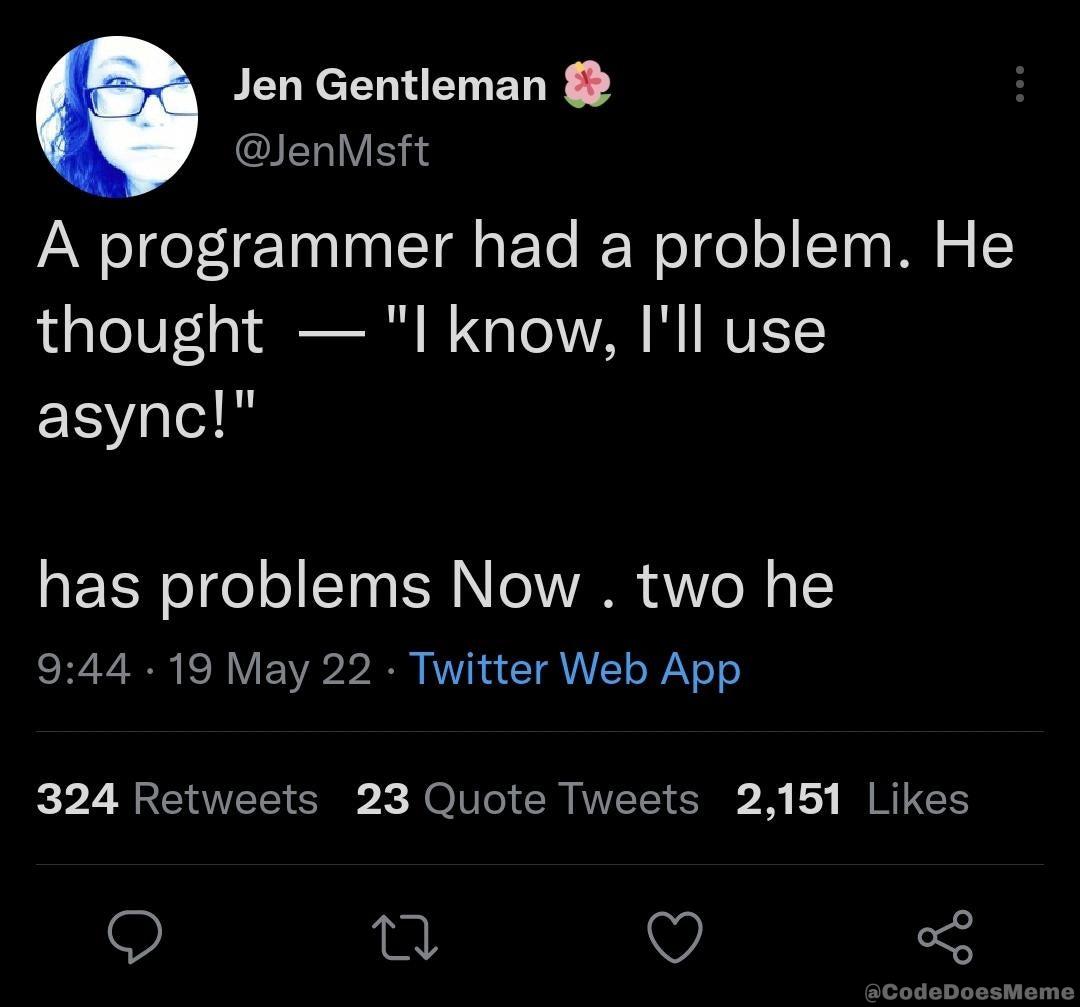
La boucle d’événéments
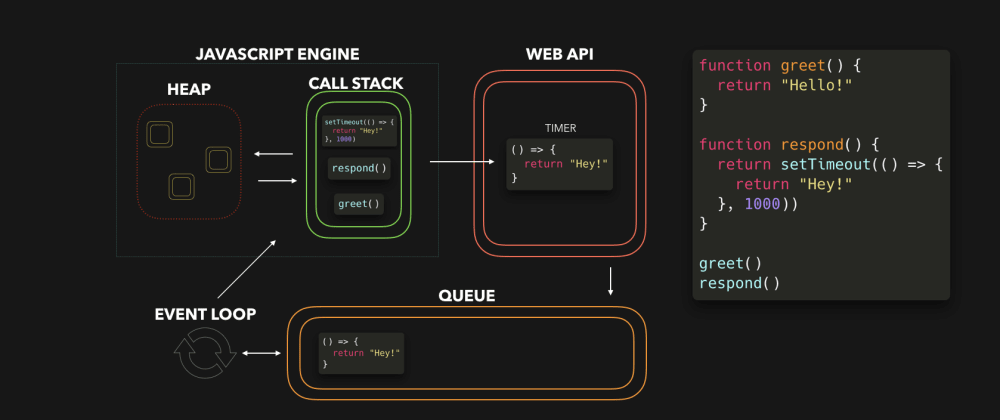 Source : JavaScript Visualized: Event Loop
Source : JavaScript Visualized: Event Loop
Exemple : les handlers onevent
const $output = document.getElementById("output");
const $input = document.getElementById("input");
const $eval = document.getElementById("eval");
function work() {
$output.innerHTML += `${$input.value ** 2 + 1}<br/>`;
}
$eval.addEventListener("click", work);Voir l’exemple.
Exemple : les alarmes
console.log("Start"); // (A)
setTimeout(
// (T1)
() => console.log("Call back #1"), // (CB1)
0,
);
console.log("Middle"); // (B)
setTimeout(
// (T2)
() => console.log("Call back #2"), // (CB2)
0,
);
console.log("End"); // (C)NB : setTimeout(fct, 0) rend fct async.
Qu-est-ce qui s’affiche dans la console ? (exemple)
Attention au code bloquant
const s = new Date().getSeconds();
setTimeout(function () {
console.log("Ran after " + (new Date().getSeconds() - s) + " seconds");
}, 0);
while (true) {
if (new Date().getSeconds() - s >= 2) {
console.log("Good, looped for 2 seconds");
break;
}
}Qu-est-ce qui s’affiche dans la console ? (exemple)
Fonctions asynchrones
- les fonctions synchrones sont bloquantes
- le thread d’exécution attend la fin du traitement
- les fonctions asynchrones ne sont pas bloquantes
- l’exécution continue après l’appel
- on doit passer en paramètre la suite du traitement qui sera déclenchée ultérieurement
- via le handler d’un événement
- via une paramètre appellé callback
Voir documentations sur javascript.info, MDN ou Node.js
L’omniprésence des fonctions asynchrones en JavaScript
- Les gestionnaires d’événements pour HTMLElement, Document, ou Window et la programmation événementielle plus généralement.
- Les applications AJAX (Asynchronous JavaScript + XML) Fetch API (et son ancêtre XHR - XMLHttpRequest)
- L’essentiel de la bibliothèque standard Node.js comme FS - File System, HTTP ou l’API stream
Exemple d’utilisation
// KO: pas de paramètre
setTimeout(work, 0);
// KO: typeof(work(2)) == "number"
setTimeout(work(2), 0);
// OK! avec function explicite
setTimeout(function () {
return work(2);
}, 0);
// OK! avec fat arrow
setTimeout(() => work(2), 0);Mais comment récupérer la valeur de retour de l’appel à work(n) ?
Tentative 1 : avec return
function work(x) {
console.info(`work(${x})`);
return x ** 2;
}
function async_work(n) {
return setTimeout(() => work(n), 0);
}
const r1 = async_work(12);
console.log(r1);Qu-est-ce qui s’affiche dans la console ? (exemple)
Tentative 2 : avec callback
function work(x, cb) {
console.info(`work(${x})`);
cb(x ** 2);
console.info(`work done`);
}
function async_work(n, cb) {
return setTimeout(() => work(n, cb), 0);
}
const r1 = async_work(3, (r) => console.log(r));Qu-est-ce qui s’affiche dans la console ? (exemple)
Tentative 3 : enchainer les traitements
Phénomène appellé pyramid of doom ou callback hell
function async_work(n, cb) {
return setTimeout(() => cb(n ** 2), 0);
}
async_work(3, (r1) => {
console.log(r1);
async_work(r1, (r2) => {
console.log(r2);
async_work(r2, (r3) => console.log(r3));
});
});Qu-est-ce qui s’affiche dans la console ? (exemple)
Conventions des callbacks Node.js
https://nodejs.org/en/knowledge/errors/what-are-the-error-conventions/
So to wrap it all up, when using callbacks, if an error comes up, then pass it as the first argument. Otherwise, pass null first, and then your return arguments. On the receiving end, inside the callback function, check if the first parameter is non-null. If it is non-null, then handle it as an error.
Définition classique en Node.js avec callbacks
Exemple de fonctions asynchrones : Node.js
const fs = require("fs");
const mypath = "async-node-fs-readfile.js";
console.log("Lancement lecture asynchrone file...");
fs.readFile(mypath, "utf8", function (err, data) {
if (err) {
return console.error(err);
}
console.log(">>>");
console.log(data);
console.log("<<<");
});
console.log("...lecture lancée");Voir exemple
Exercice avec setTimeout
- Reprendre l’exemple pour que quand on clique sur le bouton, le texte
donesoit ajouté àoutput1au bout du nombre de secondes saisi dansinput1 - Ajouter un nouveau bouton qui déclenchera n alarmes se déclenchant au bout de 1, 2, … n secondes pour afficher un décompte n, …, 2, 1,
Done!dansoutput1. - Même chose que 2. mais en utilisant
setInterval - Même chose que 2. mais en utilisant uniquement des alarmes de 1s. La première déclenche la seconde, qui déclenche la suivante etc.
Comment rendre une fonction
workasynchrone ?setTimeout(fct, 0)fctdoit être une fonction, pas une valeurfct()Ce n’est pas la meilleure façon de rendre une fonction asynchrone.